You can order to read publications at home or read on site. The publications in the reading rooms are collected by the user. Order to read at home is recorded by a member of staff or by the user using a self-service machine.
The following items are not available for order to read at home and are not to be placed in the Book Pickup Locker: copies of the archive collection, publications published before 1946, the last copy of publications in the Lithuanian language (except for fiction), and other publications that are only available for reading on site.